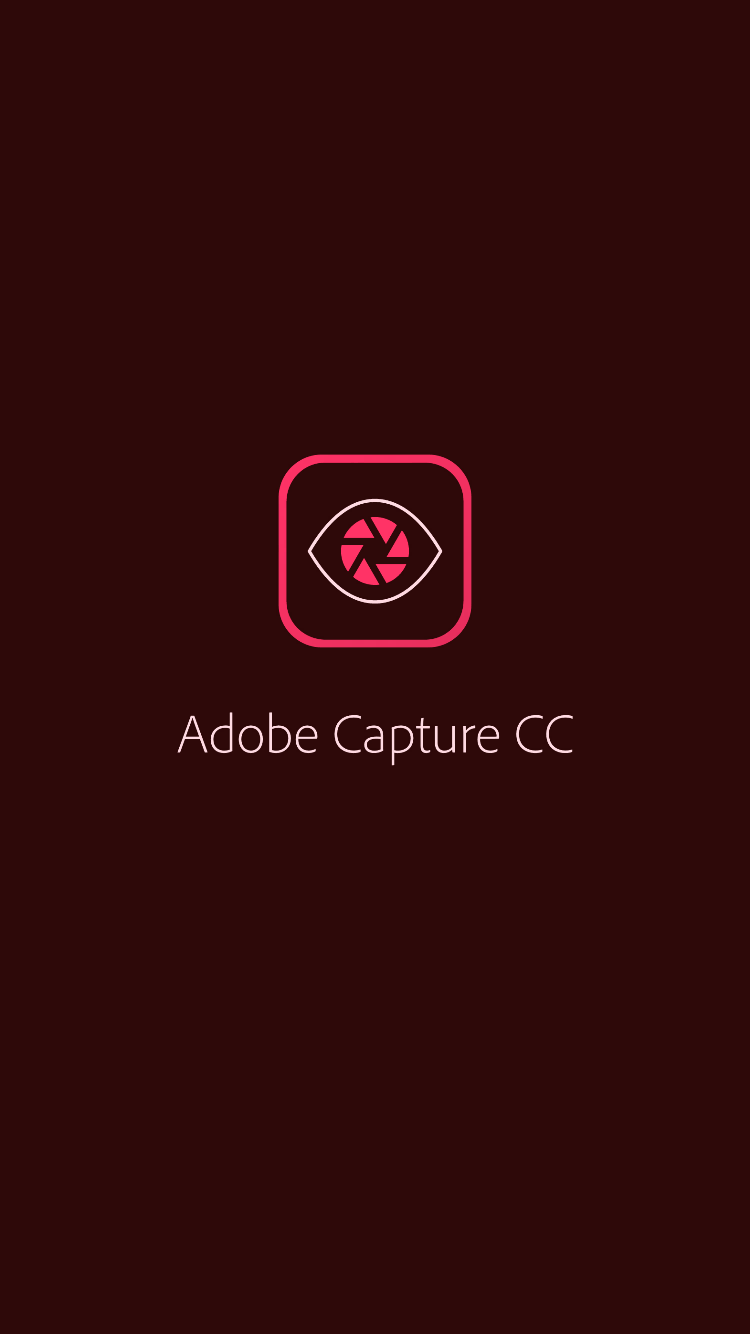You Should Definitely Be Using This Adobe Tool
One of the most impressive things about Adobe is the way they've created a culture of creative collaboration via the Creative Cloud. All applications within the Adobe family play nicely with each other. And since everything is always synced through the Creative Cloud service, it's easy to share assets, settings, projects, and more. It's also a breeze to move from one application to another, using the different tools within the Adobe toolbox to draft, assemble, revise, and finalize a project.
But Adobe's tools don't end with desktop applications. They've also designed and developed a number of mobile apps for the creative professional. One of these apps that I think every video editor should be using is Adobe Capture.
As the name suggests, you can use Capture to take a photo of anything that inspires you and then transform that photo into custom brushes for Photoshop, vector images for Illustrator, color palettes for photos and video, and more.
With the Looks feature, simply take a photo that contains a color scheme you might like to use in a future video project. Capture will analyze that photo and break it down into a color palette. Using the preview window you can customize the look to your liking and then save it as a new LUT, which will sync to your Creative Cloud account.
The next time you open Premiere Pro, the LUT you created with Capture will be available to you in your Libraries panel. Simply drag and drop that LUT onto any clip in your sequence to apply a creative color grade to your image.
Adobe Capture is a free download. I've already been adding photos from my phone and creating custom LUTs for my own video projects.
Are you already using Adobe Capture? Share your tips in the Comments section.