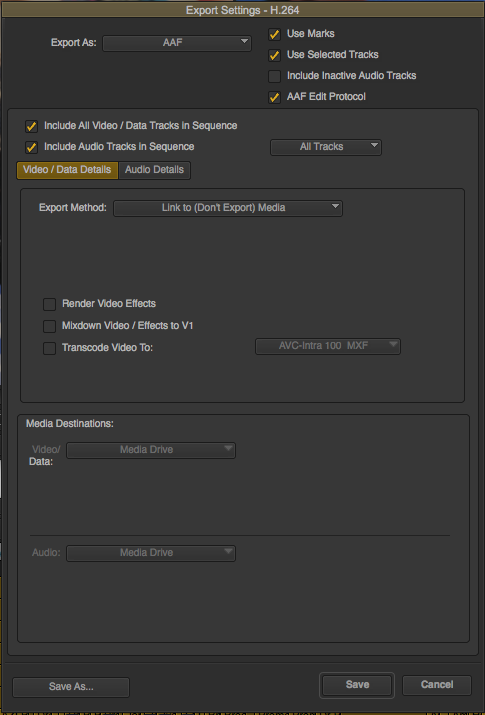How to Export an Avid Sequence for Use in After Effects
At some point in your post-production workflow, you will probably need to move a sequence into After Effects for some compositing work. Adobe, of course, makes this process simple with their Dynamic Link feature. However, if you work a lot in Avid, as I do, then it's a little more cumbersome.
You can certainly export a sequence out of Avid as a QuickTime file and then import that file into After Effects for compositing, but then you're forced to work with a single, mixed down video track. That's fine for certain situations. That's been my workflow for specific Avid projects. I'll lock picture in Avid, then export a QuickTime file and import it into After Effects for compositing.
Sometimes, however, you will want to retain layers coming out of Avid before importing into After Effects. To do this, you will need to export your Avid sequence as an AAF file.
Select your sequence
Click FILE>EXPORT
When the Export Settings dialog box appears, choose AAF from the drop down (See below).
I always select "Link to" in the Export Method so Avid doesn't re-create all the media in my sequence. After Effects will simply read the existing media upon import.
Once the AAF file has been exported from Avid, move over to After Effects and do the following:
Select FILE>IMPORT
Choose "Pro Import After Effects."
Under Options, select how you want the layers to be stacked when After Effects creates the new composition. I always like to work bottom to top, but your preference may be different.
And that's it. After Effects will read the AAF file and create a new composition that retains the individual video clips that appear in your Avid sequence.
There are some things to keep in mind with this process. Not everything carries over from Avid to After Effects. For example, color correction effects made in Avid will not appear in the After Effects composition. So, if you want to port your Avid sequence into After Effects via AAF, wait until your compositing is complete before color correcting the video.
Have any other post-production workflow tips? Leave them in the Comments section below.