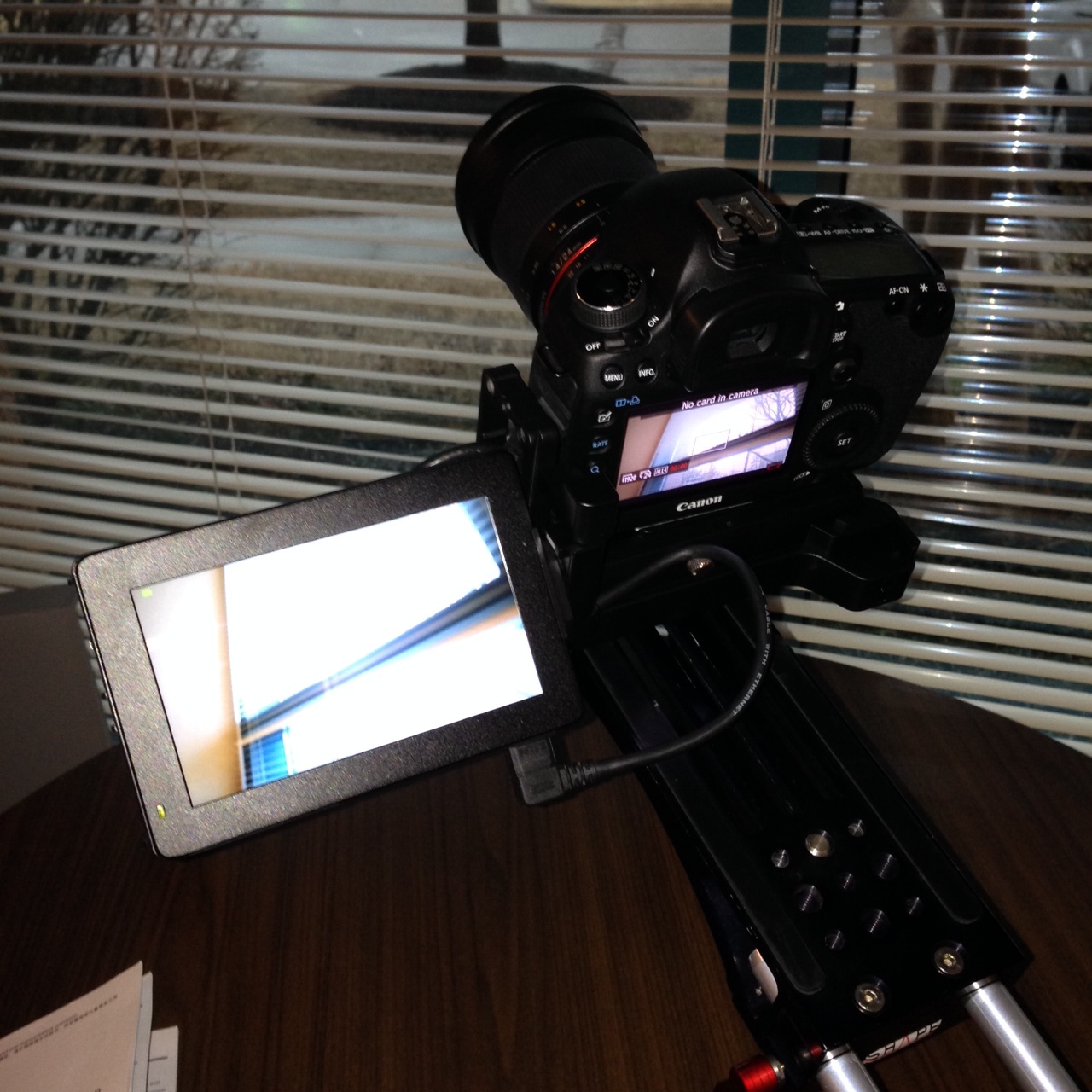Matching the Look of the 5D Mark III
Since I started shooting with the AF-100 back in November, I have been researching and experimenting with different scene file settings to see what kind of looks I can get out of the camera. Barry Green has a variety of scene file settings in The AF-100 Book. However, some of those profiles are very "baked in," leaving little wiggle room for color correction and grading in post.
I had a few goals in mind when starting to experiment with the various scene file settings
reduce noise
create a rich, film-like look
maintain enough dynamic range for color correcting and grading
I came across some scene file settings from Abel Cine, which I think are very good. They provided me with a good starting point for getting the look I wanted. One of them was a setting intended to mimic the look of the 5D Mark II. I decided to dial in that particular picture profile and then compare it to the 5D Mark II and the Mark III.
Here is the 5D scene file setting, as suggested by Abel Cine:
Detail: -7
V. Detail: -7
Detail Coring: -2
Chroma Level: -2
Master Ped: -3
Gamma: Cine V
Matrix: Norm 1
I took the AF-100, the 5D Mark II and the Mark III into the studio to conduct a side-by-side comparison. I set up a table with several props in order to give my scene a variety of color. I also added in both very dark/black props to very bright/white props to see how the cameras would handle both shadows and highlights. I lit the scene with two Kino 200 banks and one Arri 150W backlight and shot the whole thing against an 18% gray curtain.
When I looked at both cameras on an external monitor, I noticed that they were very close, except for two things: the AF-100 seemed less contrasty overall, and the highlights seemed to be clipping a bit more. The AF-100 didn't seem to be handling the mid tones as well as the 5D.
To adjust for these differences, I brought the Master Pedestal down to -8. This crushed the blacks a bit more and gave more contrast to the image. To correct for the highlights, I changed from Cine V to Cine D. Whereas Cine V emphasizes contrast, Cine D emphasizes Dynamic Range. This gave the midtones a more natural look - comparable to the 5D.
Although not 100% exact, I think these settings come very close to the look of the 5D. This will come in handy when we have shoots that require both the AF-100 and the 5D.