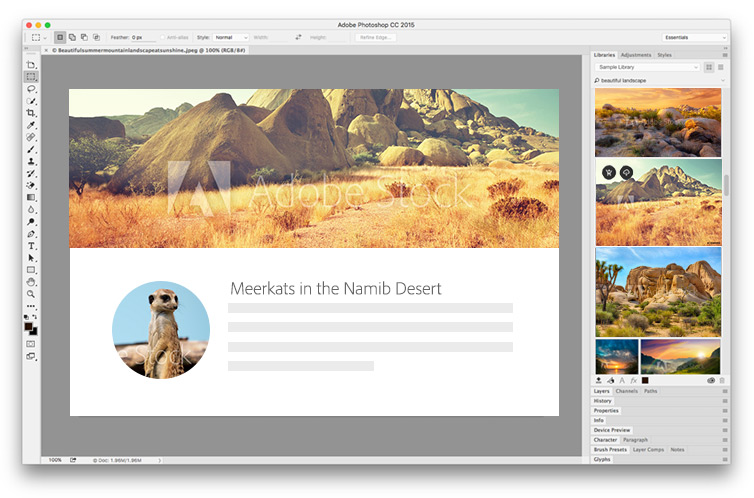Adobe Impresses With New Creative Cloud Features
Day 1 of Adobe MAX is in the books and there were some impressive announcements made at this morning's keynote. Whether you work as a photographer, designer, or filmmaker, Adobe has you covered. Existing applications boast some incredible new features and Adobe also unveiled some completely new applications. Here are the highlights:
Adobe Stock
Rather than typing keywords into a search bar to find the stock imagery you need, you can simply drag and drop any photo into the application and Adobe Stock will analyze the image and find related pictures within the Stock library.
To further refine your search, you can highlight a specific area within your own image using the Marquee tool within Photoshop and Adobe Stock will return related images based on that selection.
Within the coming months, Adobe Stock library will contain Reuters editorial images.
Project Felix
Project Felix is an entirely new application within the Creative Cloud family that allows designers to blend 2D and 3D elements into a single composite seamlessly.
You can select and adjust 3D elements within Felix without having to leave the application or send those assets back over to a 3D designer.
When you bring in 2D images to blend with your 3D assets, you can quickly and easily have your 3D elements respond to the environment from within your 2D image, creating a highly photo-realistic look.
Spark
The three apps within the Spark family (Spark Post, Spark Page, and Spark Video) allow designers, filmmakers, and storytellers to quickly create and share social content that looks great on any platform. I was particularly interested in Spark Video, where users can edit video clips together, add text overlays, and insert music, and then post to all of their social media accounts at once. And everything (from the video frame size to the text overlays) is responsive.
Premiere Pro and After Effects
Adobe finally got around to talking about video toward the end of the keynote and they unveiled some great new features within both Premiere Pro and After Effects to make the post-production workflow quicker and more efficient. I'm continually impressed with the collaborative nature of the Adobe framework and the ease with which one application talks to another. For example, After Effects now has a new Live Text Template feature. This means that whenever you create a lower third graphic within After Effects, you don't need to render it out before taking it to Premiere. You can export that composition as an After Effects Cap File (.aecap) and then import that file into Premiere Pro. When you drop that file onto your timeline, you can customize the type from within Premiere Pro. No need to go back and forth from After Effects to Premiere when you need to change someone's name and title in their lower third.
Premiere Pro now makes it easier than ever to export your final video to formats compatible with any social network. You no longer need to remember the specific frame sizes, frame rates, and codecs these platforms require. You can now publish your finished video directly to your social network of choice from within Premiere. The application will automatically convert the video so that it plays properly, whether you want to publish to YouTube, Vimeo, Facebook, or Instagram.
In all, the keynote announcements made at Adobe Max this year further reinforce the themes of efficiency and collaboration that Adobe seeks to foster. Which announcements really sparked your interest? Which new features and/or applications are you really looking forward to? Leave your thoughts in the Comments section.